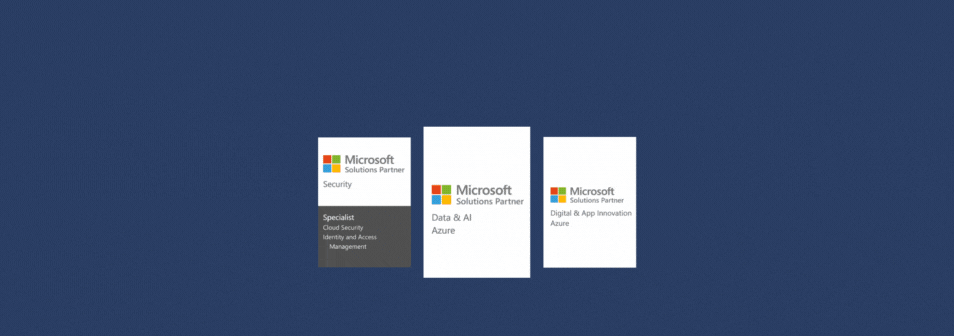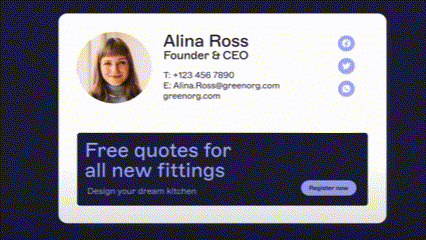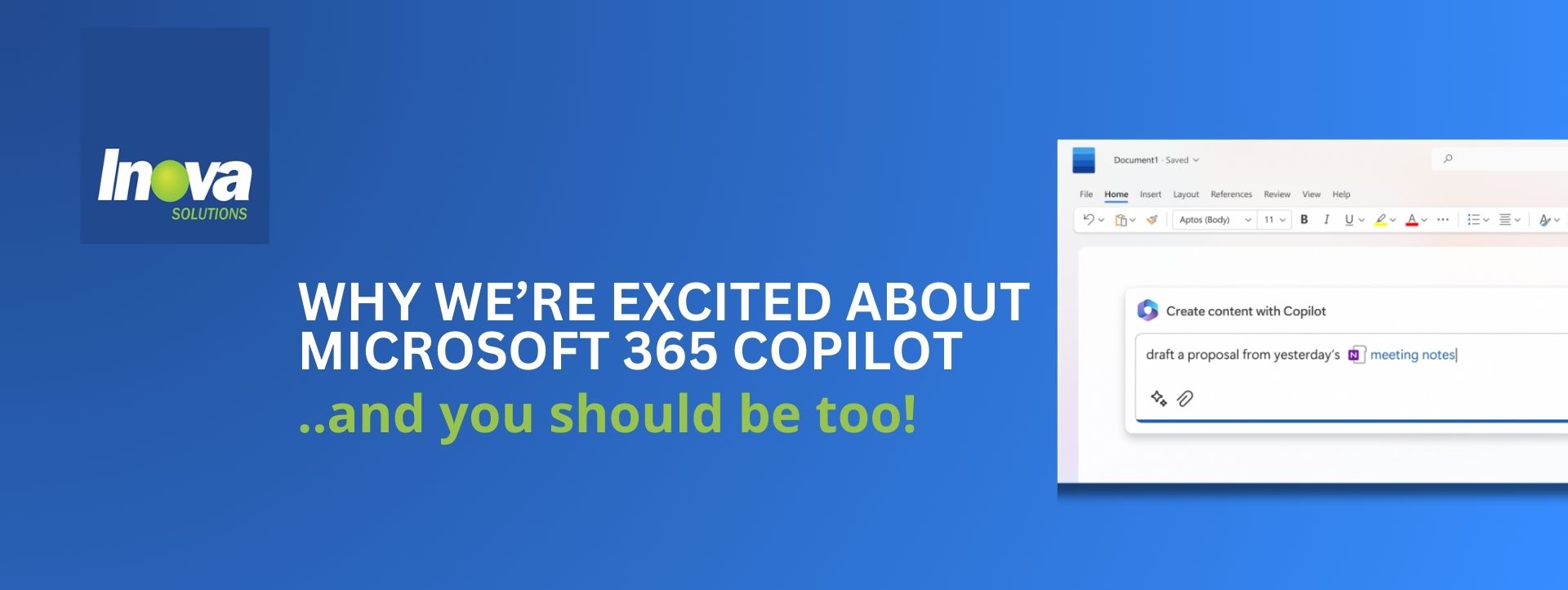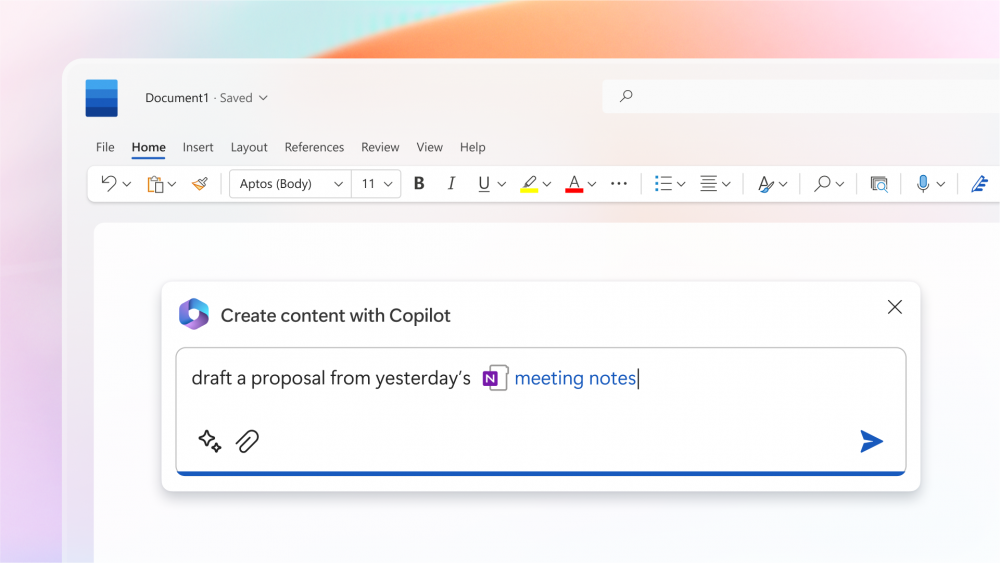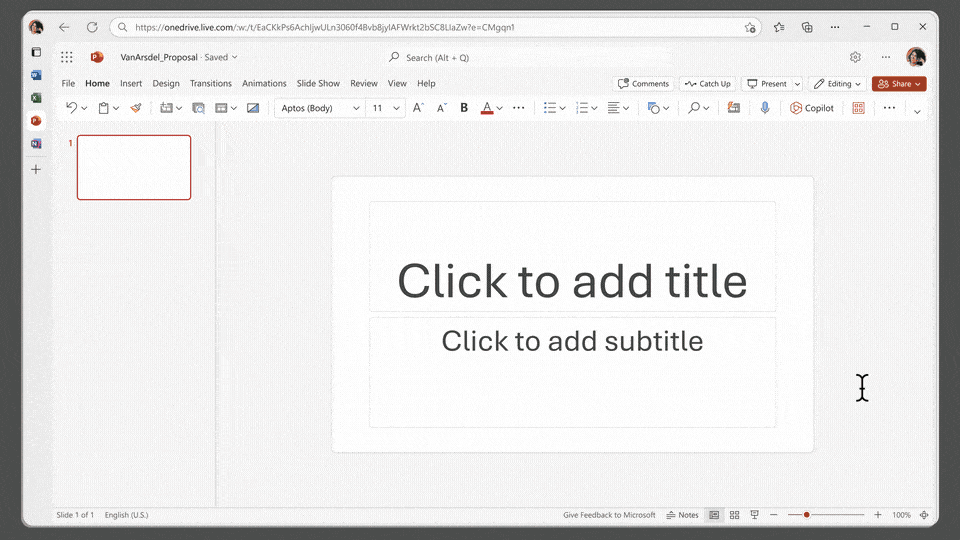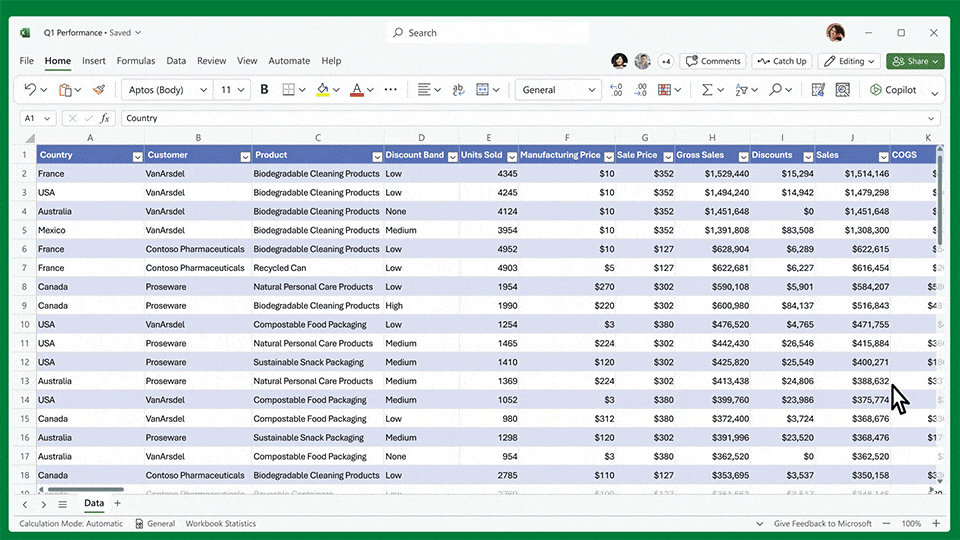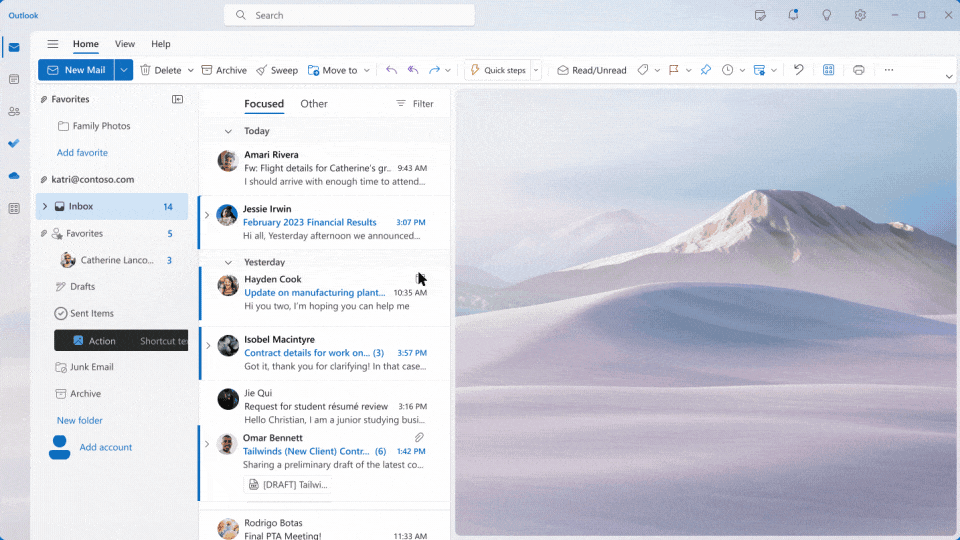As the world becomes increasingly interconnected and digital, cybersecurity is essential – yet it is also becoming more complex.
As an experienced technology provider, we understand the challenges in determining where to prioritize security efforts within your business. With infrastructure, data, and cloud-based applications in the mix, there is a lot more to safeguard. We’re here to help: this Cybersecurity Month, we are spotlighting six crucial cybersecurity trends you need to stay informed about.
1. E-mail continues to be one of the most attacked avenues: these are the ways to increase your defense
According to Microsoft’s Digital Defense Report (2022), 35% of ransomware in 2022 involved the use of email. And according to Verizon’s 2022 Data Breach Investigations Report, phishing attacks increased by 61% from 2021 to 2022.
- It’s getting harder to tell the difference between real and malicious emails.
So, using safeguard like URL checking and disabling macros will help strengthen your security posture. Tackling more advanced email threats requires that you correlate email signals into broader incidents, visualize the attack, and understand how attackers are taking advantage of other parts of the environment to leverage legitimate resources.
We can help you keep your guard up as threat actors increase the quality of social engineering in their attacks, using AI and other tools to be more persuasive. Recommended products and solutions we offer to increase your defense against e-mail threats include Defender for Office 365, Cybersecurity Awareness trainings and Guardian 360 Data Defender.
2. Attacks targeting identity continue to grow in volume and variety
There were 921 password attacks per second in 2022, a 74% increase from 2021, says Microsoft’s report. Attackers are finding new ways to get past extra security measures like multi-factor authentication (MFA). Preventing identity attacks is more than just securing user accounts. You also need to secure cloud access and workload identities too. For instance, attackers frequently get access to third-party accounts and then use those credentials to infiltrate the cloud and steal data. Often, this is accomplished through workload identities, which can be overlooked in permissions auditing.
Let us help you ensure that you have complete visibility into your identity and access, to help you secure your business. Recommended products and solutions we offer to protect your business against identity attacks include Entra ID, Cyberscurity Awareness trainings, and Guardian 360 Data Defender.
3. Hybrid environments and shadow IT have increased endpoint blind spots
On average, 3500 devices are connected in an enterprise, but not protected by an endpoint detection and response agent. The increasing quantity of devices in today’s hybrid environments has made securing endpoints more challenging. Unmanaged servers and BYOD personal devices contribute to the shadow IT landscape—and are particularly appealing to threat actors. This challenge is on the rise, and we are ready to help you improve endpoint visibility and security hygiene. Contact us for a tailored solution for your business.
4. IoT devices are rapidly increasing, and so are IoT threats
IoT devices are often overlooked as an endpoint attack avenue. According to ‘The State of IoT/OT Cybersecurity in the Enterprise’ by Ponemon Institute, 60% of security employees say IoT and operational technology (OT) security is one of the least secured aspects of their infrastructure. While organizations are focusing on strengthening their routers and networks to make them harder to breach, IoT devices are becoming a threat target of choice. For instance, an IoT device can exploit vulnerabilities to turn IoT devices into proxies—using an exposed device as a foothold onto the network. Frequently, organizations often have no visibility into IoT devices, and can even contain dangerous vulnerabilities, such as outdated, unsupported software. Although some countries are introducing new regulations for IoT security, it’s crucial to gain a better understanding of all potential points of attack, and this includes paying attention to IoT devices. Contact us for a tailored solution for your business.
5. Protecting the cloud is critical, but complex
Organizations are rapidly shifting their infrastructure, application development, workloads, and data to the cloud. This significant change has created more opportunities for cybercriminals to exploit, often gaining access through permission security gaps. Among the various cloud attack areas, cloud app development and cloud storage are particularly vulnerable.
To enhance security for app development, we suggest adopting a “Shift-left” approach, which means focusing on security right from the beginning of the app development process.
We’re here to assist you in integrating your cloud and multi-cloud assets with your security tools. Products and solutions we offer to protect your business against identity attacks include Defender for Cloud, Azure Sentinel, and other tailor-made services. Contact us for a tailored solution for your business.
6. Securing the external attack surface is challenge on an internet-wide scale
Today, an organization’s external attack surface spans multiple clouds, complex digital supply chains and massive third-party networks. It encompasses more than just the organization’s own assets, and includes suppliers, partners, unmanaged personal employee devices, and newly acquired entities. Fact is, the internet is now part of the network, and despite its vast size, security teams must defend their organization’s presence throughout the internet with the same rigor as they do everything behind their firewalls.
Are you aware of your external connections and exposure? Let us help you gain more visibility into your external attack surface and identify vulnerabilities throughout the entirety of your environment and extended ecosystem. It encompasses more than just the organization’s own assets, and includes suppliers, partners, unmanaged personal employee devices, and newly acquired entities.
Learn more about what we can do to help secure your business. Connect with an expert here!
Our services and solutions help to keep your business protected. As a Microsoft partner, we’re here to help you take advantage of the Microsoft Security solutions that give your business the security strategies you need to keep up with evolving threats. We have the expertise to assess, pilot, and deploy the right Microsoft security solutions for your business, along with a variety of managed services to help streamline your security operations.